 If you haven't used Pidgin (formerly gaim) then you should give it a try. The USP of the program is that it supports a wide range of Instant messaging protocols.
If you haven't used Pidgin (formerly gaim) then you should give it a try. The USP of the program is that it supports a wide range of Instant messaging protocols.
- AIM
- Bonjour
- Gadu-Gadu
- Google Talk
- Groupwise
- ICQ
- IRC
- MSN
- MySpaceIM
- SILC
- SIMPLE
- Sametime
- XMPP
- Yahoo!
- Zephyr
Now, you *now* know what I am talking about ;o).
Being a fantical lightweight desktop user, I am currently running custom complied Fluxbox as my window manager and I don't use a sound daemon like ESD too.
So when the pidgin package on GNU/Debian suggested that I use gstreamer to play the silly pings and pongs my geek soul quivered.
$ apt-cache show pidgin
Package: pidgin
Priority: optional
....
Some extra packages are recommended to use the core functionality present
in most pidgin installations:
* gstreamer0.10-plugins-base, gstreamer0.10-plugins-good
- Sound support.
.
Instead of installing gstreamer and plugins I decided to use aplay from the alsa-utils packages which also has commonly used alsamixer, amixer.
So in Sound Panel of Pidgins Preferences (see image above) which available under tools menu, I selected the sound method as *command* and sound command as "aplay -q %s".
If you don't want to play any sounds and happy with just console beeps then you can set the sound method to *beep*.
And don't forget to test the sounds by using test button in the *Sounds Events* section below. If you still don't hear any sounds, either the sounds are muted in Pidgin or you must have messed up something.
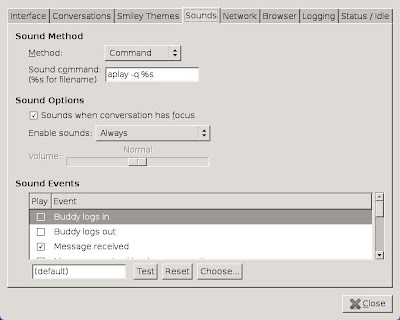
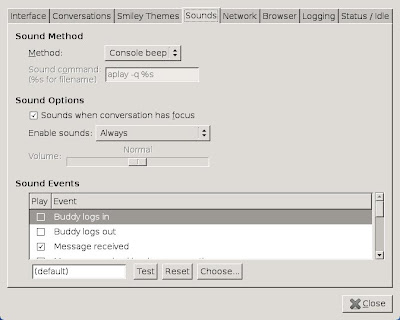


Found this looking for why Pidgin wasn't making any sounds. Thanks for the info!
ReplyDeleteSame here. Thanks for the tip on why Pidgin was silent.
ReplyDeleteThanks. I was wondering why my pidgin gave only beeps and i didnt know what to put under the command space. Thank you so much.
ReplyDeletePretty cool post. I've been using Pidgin since it was gaim, way back when. I went to Trillian for a while, but had to switch back - open source is not only pure love, but it's just that much more functional with its wider range of plugins (I don't feel the need to pay for an instant messenger such as one would need to do with Trillian.)
ReplyDeleteThanks for the tip :D I had no idea what to put into the sound command box.
ReplyDeleteThanks! Used this to get my pidgin working better!
ReplyDeleteI found this while trying to get pidgin to make sounds again. I did nothing to it and it just stopped and this was no help at all.
ReplyDeleteThis is great!
ReplyDeleteHow about for OSS users?
Hopeless?
best,
Scott
Scott instead of use 'aplay' you can use any program that can play sounds.
ReplyDeleteFantastic. I'm now using mplayer -nolirc %s
ReplyDeleteWorks great. I might replace mplayer with a lighter-weight alternative (wavplay?) later on, but it's working for now, so I'll let it go a while.
It works now, thanks!!
VERY VERY useful post
ReplyDeleteThanks
Thanks for this info. Must give it a try!
ReplyDeleteStill doesn't help me. I've got .wav files that give me system beeps when I attempt to preview them in Pidgin. They play just fine in Windows Media Player.
ReplyDeleteI was doing everything exactly like what is shown here, too.
This is very old post, Pidgin must have changed at lot. Try to use empathy :)
ReplyDeletegenius! it still works with version 2.73 (from debian squeeze repos.)
ReplyDeleteThis is still pretty relevant, thanks for posting.
ReplyDeleteFYI: You can NOT use an MP3 file when customizing a sound. I finally figured that out. It works with wav files though and you can convert mp3 to wav easily...just google "convert mp3 to wav"
ReplyDeleteI changed my sound of a person entering a chat to a loud and long bugle of "Reveille" that Army wake up tune.