Log on to Facebook.com and go to your Account Settings page. Click on the Download a copy of your Facebook data link at the bottom of the page.
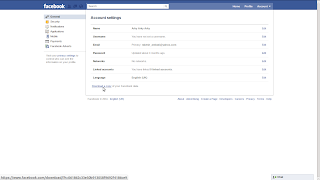
Facebook will now start backing up all your data. It may take some time to finish. You will receive an email with the link to the download file.
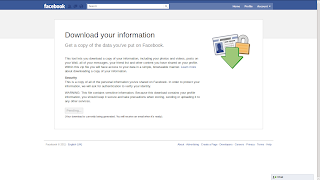
When you receive the email from Facebook with the subject 'Your Download is Ready'. Click on the link at the bottom of the email. Facebook should ask you to verify your account information. Please do verify that email indeed came from Facebook.
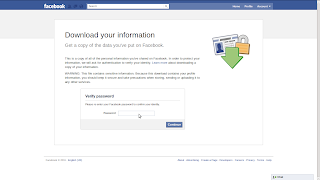
Click on the download button and the download will start.
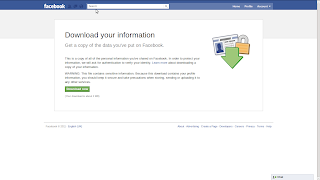
You will have to use winzip or similar program to unzip the downloaded file.
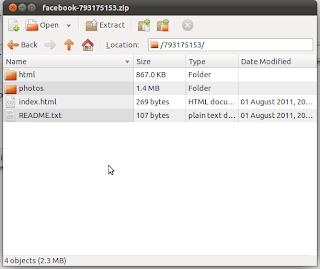
PS: Beware, Don't fall prey to Phishing. Please verify that you are on facebook.com before you enter your password.



No comments:
Post a Comment
You can leave a comment here using your Google account, OpenID or as an anonymous user.