The Gnome desktop provides magnification with gnome-mag. This program has very limited features and has quite a few performance issues. After upgrading to Ubuntu Jaunty, we had trouble using the full screen magnification. Ever since I have been searching for a better magnification for partially sighted, low vision Gnome desktop users.
The Compiz-Fusion's eZoom (Enhanced Zoom) desktop plugin steps in to fill the gap.
The zooming is quite smooth, but its appears very jerky in this video.
How to enable eZoom in Ubuntu Gnome Desktop?
To use eZoom desktop plugin, first install the compiz-fusion-plugins-main package. This package is available in Ubuntu itself. Then open the Compiz Configuration Manager and enable "Enhanced Zoom Desktop" under Accessibility menu.
Next step is to assign the keyboard shortcuts to zoom in and out. I have assigned Super+1 (Windows Key+1) to zoom in and Super+2 to zoom out.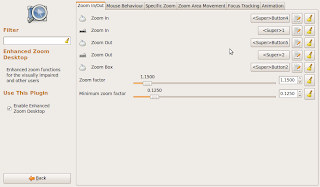


Hey Dude, nice tip !
ReplyDeleteThx