Took a short break from Ubuntu accessibility work to try out the Skype 2.1.0.81 beta on Ubuntu 10.04 (Lucid Lynx).
We used the Static build of Skype client on my Ubuntu Lucid laptop, while Kaprie Kanu used Ubuntu Jaunty laptop across the room. Downloaded and extracted the compressed archive to /opt/skype-version location on both the computers.
First I faced few issues with my external web camera (see LP #502866). Starting skype with following command fixed this issue.
LD_PRELOAD=/usr/lib/libv4l/v4l1compat.so /opt/skype-2.1.0.81/skype
And the results are good, text chat and Video chat works well. There is slight video distortion (green lines at the bottom of video frame). File transfers are quick and Desktop sharing, a new features in this version works out of the box.
You can use Desktop sharing for making online presentations with Ubuntu. If you need sound events from the computer to be streamed as well, unplug the headphone and use the external speakers.



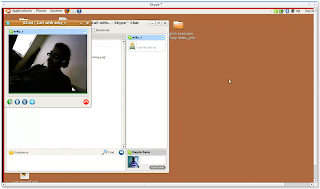 Skype Desktop Sharing
Skype Desktop Sharing

Thanks, this additional param helped me to get the cam working again (it did, after a fresh install, but the daily updates broke the video functionality)
ReplyDeletekind regards.
Thomas
I had problems with the medibuntu package and the *.deb on skypes website (couldn't get video even with the preload option), but this static build worked for me.
ReplyDeleteThanks a bunch.
Okay, I got the cam to work as well, but the trouble still is that I am unable to start a video chat. There are no options available for me to do that. Any ideas?
ReplyDeletebash: /opt/skype-2.1.0.81/skype: No such file or directory
ReplyDelete@Anonymous
ReplyDeletePlease check if the skype path is correct. Does that file exist?
Please, could you direct me step by step on extracting the file because I couldn't follow what you said here. I just extract the file in DOCUMENT and launch the application. Result: It works as skype chat but the video and the sound do not.Thx
ReplyDeleteNoum
Noum
ReplyDeleteYou can read this tutorial to learn how to install skype on ubuntu
Dear Arky,
ReplyDeleteThanks for your quick reply and excuse-me for not being clear enough on my explanation. I am using Ubuntu 10.04 for 2 months now. Since then, I had Skype in my system but I was struggling to activate my Video calls. Browsing to look for help in many forums and yet no luck. Coming across to your website helped me to have a better skype interface (Static version). I succeeded to install it but my problem persisted (Video Calls still not working). I could not install it into the folder you were proposing in this blog. That is why I was asking you to lead me to install it properly. Right now I have it installed but not according to what you have proposed. Thanks for your help.
Noum
Noumenah you don't have to put the skype into /opt directory you can place it anywhere.
ReplyDeleteYou enable skype video you need to go to Options > Video Devices.
You will see the video here if you have a video camera enabled.
Big thanks for your solution, can chat now with my wife and kids who are 10000 kms away.
ReplyDeleteAwesome! This works great. Thanks!
ReplyDeleteThanks! I can now use the built-in webcam and the quality is not bad (it's not upside-down like before), but terminal says there is a problem:
ReplyDeletesurvivor@survivor-laptop:~$ LD_PRELOAD=/usr/lib/libv4l/v4l1compat.so /usr/bin/skype
/home/survivor/.themes/Cristal 1.3.2/gtk-2.0/gtkrc:98: Murrine configuration option "scrollbar_color" is no longer supported and will be ignored.
X Error, request 42, minor 0, error code 8 BadMatch (invalid parameter attributes)
Any idea how to fix it? And another thing - it's mirrored. I wonder if it has to be mirrored or the problem is in my webcam. Sorry for my English :)
Just tried the fix and it worked a a treat.
ReplyDeleteI'd love to know what it is that I'm doing though.
@Marin
ReplyDeleteYou can ignore these warnings for now.
@Fergal
Congrats! What we are doing is loading Video4Linux libraries before we start skype video.
Video4Linux or V4L is a video capture application programming interface for Linux. Several USB webcams, TV tuners, and other devices are supported. Video4Linux is closely integrated with the Linux kernel. Video4Linux was named after Video for Windows (which is sometimes abbreviated "V4W"), but is not technically related to it.
http://en.wikipedia.org/wiki/Video4Linux