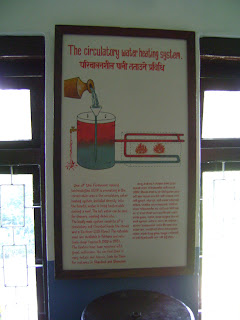Created this handy tutorial to get you started using Bazaar Version Control System with Launchpad.
I needed a quick how to use Bazaar and launchpad tutorial to get my interns started with fixing Ubuntu bugs and put together this tutorial based on examples from Jay Pipes presentation A Contributor's Guide to Launchpad and Bazaar.
A Contributor's Guide to Launchpad and Bazaar
For the impatient, you can get started typing the commands. There is much more indepth information about Bazaar in the presentation and Bazaar documentation as well.
# Make a source repos for all projects
mkdir ~/repos
# Create new repos for software-center project
cd repos; bzr init-repo software-center
cd software-center/
# Get the truck of software-center
bzr branch lp:ubuntu/software-center trunk
# Pull in new revisions of truck
cd ~/repos/software-center/trunk/
bzr rebase
# Branch to work on new bug
bzr branch trunk bug538384-inaccessible-button
cd bug538384-inaccessible-button
# Hack away, review your diff and commit
bzr diff
bzr commit --fixes=lp:538384 -m 'Adds accessible name to features links button'
# Push to launchpad
bzr push lp:~arky/ubuntu/maverick/software-center/fixes-538384