Openoffice.org spellcheck doesn't seems to work on Ubuntu 9.04 Jaunty either. It's a well known problem that can be easily fixed but somehow it gets carried on from one release to the next. When you run a spellcheck, Openoffice immediately says that spell check is complete even when the document has mis-spelled words.
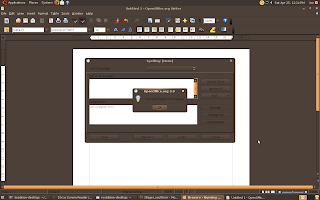
Openoffice.org uses hunspell so you better check if its installed. Secondly make sure that the default language is set correctly.
# apt-cache policy hunspell
hunspell:
Installed: (none)
Candidate: 1.2.6-1ubuntu2
Version table:
1.2.6-1ubuntu2 0
500 http://jp.archive.ubuntu.com jaunty/main Packages
# sudo apt-get install hunspell
Reading package lists... Done
Building dependency tree
Reading state information... Done
The following packages were automatically installed and are no longer required:
libyaml-syck-perl libftgl2 libchm1 python-chm libalut0 libindicate0
Use 'apt-get autoremove' to remove them.
The following NEW packages will be installed:
hunspell
0 upgraded, 1 newly installed, 0 to remove and 0 not upgraded.
Need to get 91.5kB of archives.
After this operation, 246kB of additional disk space will be used.
Get:1 http://jp.archive.ubuntu.com jaunty/main hunspell 1.2.6-1ubuntu2 [91.5kB]
Fetched 91.5kB in 2s (45.2kB/s)
Selecting previously deselected package hunspell.
(Reading database ... 190374 files and directories currently installed.)
Unpacking hunspell (from .../hunspell_1.2.6-1ubuntu2_i386.deb) ...
Processing triggers for man-db ...
Setting up hunspell (1.2.6-1ubuntu2) ...
Go to Tools > Options > Language Settings > Writing Aids. Select Hunspell Spellchecker and set the default language, on my computer it is English (USA).

Also make sure to do the same for all the menus under Tools > Language.


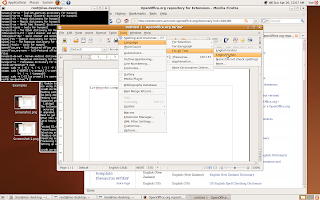


Thanks for the tip. Fixed my OO issue.
ReplyDeleteI guess the root cause of this problem seems to be with Ooo locale setting.
ReplyDeleteYou can track this bug.
Thanks for this, Arky! Keep up the good work.
ReplyDeleteThanks Robert, this problem is fixed in Ubuntu Karmic Linux.
ReplyDelete