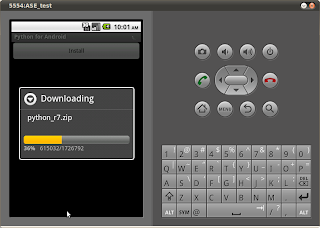Saturday, October 30, 2010
Apps for Development Competition
The Competition challenges participants to develop software apps related to one or more of the Millennium Development Goals (MDGs). The apps could serve to raise awareness, measure progress, or help achieve the MDGs. The app should also use one or more datasets from the World Bank Data Catalog, found at http://data.worldbank.org.
For example, a technology student or an employee in a computer company can create a program that predicts the concentration of internet use in various parts of the world 5 or 10 years from now.
Or, a government office can get data from Doing Business and create an application that would locate the country that is most conducive for the country's investment based on trading across borders and taxes.
The following link has a video with many other ideas that came out of a meeting between software developers and development specialists in the warm-up to the competition launch: http://appsfordevelopment.challengepost.com/resources#ideas
Who can enter? Entries may be made by any individuals or teams, including researchers, academics, policy makers, non-profit or civil society organizations, private sector companies, statisticians, software developers, social entrepreneurs, etc.
What kind of “apps” or applications are eligible, and how will they be assessed? Any software application—whether web-based, mobile, SMS, smart phone, desktop, or tablet—that includes World Bank data will be qualified, as long as it meets the eligibility requirements set forth on the official Competition website.
Prizes
First Prize $15,000 USD
Second Prize $10,000 USD
Third Prize $5,000 USD
Honorable Mentions (5) $2,000 USD Each
Popular Choice Award $5,000 USD
Large Organization Recognition Award: The Large Organization Award winner will receive public acknowledgement, but no cash prize.
Deadline for submissions is January 10, 2011.
For more information, rules, and submission guidelines, go to www.worldbank.org/appsfordevelopment
Apps for Development Competition Video Conference - Hanoi
This video conference session is organized to brief you about the competition in details. The video conference will be held on Tuesday, November 02, 2010, from 6pm to 9pm.
Venue: Vietnam Development Information Center, 2nd floor, 63 Ly Thai To, Hanoi.
For registration, please contact Ms Vu Thi Nha, office phone: 04-3934 6845, email: nvu2@worldbank.org.
Tuesday, October 26, 2010
Sahana Camp in Hanoi Vietnam
SahanaCamp 1.2 will be held from November 2-5, 2010 in Hanoi, Vietnam, sponsored by IBM Vietnam
SahanaCamp 1.2 is a 4 day event to show participants how information technology can help with Disaster Management through the Sahana Eden Open Source Disaster Management Platform. Sahana Eden has been deployed in numerous disasters including the 2010 Haiti Earthquake and Pakistan Floods. SahanaCamp will be an intensive, interactive and participatory event, where participants will get hands on experience using the Sahana Eden Platform. The event will be facilitated by Fran Boon and Michael Howden from the Sahana Software Foundation, who have extensive experience in using technology for Disaster Management and have run similar SahanaCamps in India and Taiwan. SahanaCamp will contain general sessions for people interested in using Sahana Eden for disaster management and technical sessions for people who are interested in supporting the use of Sahana Eden in Vietnam and contributing to the Sahana Eden project.
Spaces are limited. Applications close Thursday, 14 October. Register for SahanaCamp 1.2
For more information, please contact Michael Howden or visit SahanaCamp 2.1 home page.
Monday, October 25, 2010
Web Accessibility Initiative in India: Technology, Standards and Implementation workshop
W3C India office and Yahoo! India Research & Development is organizing a Workshop on Web Accessibility Initiative in India: Technology, Standards and Implementation on 11 December 2010, Bangalore. Workshop would provide the technology developers, web service and solution providers, Policy makers, NGOs and users a unique platform for understanding the common needs and implementation issues.
The special focus of workshop will be on multilingual requirements in web accessibility area and capturing the requirements for Indian languages as per W3C WCAG 2.0 Standards.
The details of the workshop may be referred at: http://www.w3cindia.in/wai_conf/waiweb.html .The workshop is free of Cost and the last date for registration is 25th November 2010.
Topics to be Covered in Workshop
W3C and Web Accessibility Initiative
- Overview of Web accessibilty and role of W3C Standards
- WCAG 2.0
- WAI-Accessible Rich Internet Applications (WAI-ARIA) 1.0
Web Accessibility Status in India
- Challenges Multilingual web Access
- Adoption of W3C WCAG 2.0
- Guidelines for Indian Government websites-Roadmap from Web Accessibility respective and Accessibility of PDF and OFFICE documents
- Certification,Compliance and Evaluation tools
- Casestudy : Ministry of Social Justice and Empowerment
Emerging Technology and Web Accessibility Implications
- HTML 5.0 and Accessibility
- Mobile Web and Accessibility
- Accessibility Issues for Next Generation Devices
Technology Development for Multilingual Accessibility in India
- TTS In Indian Languages
- Braille Interface in Indian Language
Business and Strategic Perspective of Web Accessibility
- Industry Session
Summary and Recommendations
Sunday, October 24, 2010
Reset Philips GoGear MP3 player
After a quick google search I found that we do a soft reset by pressing the power button and volume up (+) button together. It didn't work. So I decided to do a hard reset by pressing the reset button (its a small hole next to usb connection socket) with a safety pin. It worked. Thankfully it didn't delete any of the content on the device either :)
Thursday, October 21, 2010
Handbrake : Video Encoder For Everyone
Just discovered HandBrake video encoder. It is free software encoder that allows you to convert your videos into various video formats. Whether you are sharing videos on Youtube, Vimeo or transferring them to portable devices like iPod, iPhone and Android based devices. HandBrake is the tool for you and its cross platform video encoder that also available on Windows and Mac.
Why use HandBrake, when you got powerful video encoders like mencoder, ffmpeg. Well, I find HandBrake interface far more intuitive, it does not expect the user to know a lot of video encoding or use arcane command line options.

How to install HandBrake on Ubuntu
You can get the HandBrake packages from John Stebbins HandBrake PPA.
# Ubuntu 10.04 Lucid
sudo apt-add-repository ppa:stebbins/handbrake-snapshots
sudo apt-get update
sudo apt-get install handbrake-gtk
# Ubuntu 10.10 Maverick
# Add a deb line to your /etc/apt/sources.list & Get the publickey
deb http://ppa.launchpad.net/handbrake-snapshots/ppa/ubuntu jaunty main
sudo apt-get update
sudo apt-get install handbrake-gtk
Wednesday, October 20, 2010
Sumatra A PDF reader for Windows
If you are looking for a FLOSS alternative to Adobe PDF reader on Windows OS. Check out Sumatra PDF . It is a free software release under GPLv3 licence.
Tuesday, October 19, 2010
Ubuntu On ARM : Changing Game Plan
My friend Tim Denny believes that ARM powered devices will drive the future of netbook and tablet computer technology. I agree with him, ARM delivers great performance and its low power usage makes it ideal. Perhaps the lightweight Ubuntu Netbook desktop would be a choice distribution for ARM powered devices.
The new release of Ubuntu 10.10 has all the right ingredients. There is better support for ARM, the Ubuntu netbook desktop is lightweight and Unity bring fresh design thinking for small screens. And now there is multi touch support as well. Here are some of the stories that that deal with this trend.
Ubuntu Gives Maverick a shot in the ARM
Excuse the dodgy pun but Ubuntu 10.10 is going to be a fantastic release for many reasons, not least of which is improved ARM architecture support.
Toshiba AC100 hacked to run Ubuntu 10.10 RC
The Toshiba AC100 is one of the first netbook-style devices to ship with Google Android installed. The operating system is typically installed on smartphones or tablets with touchscreen devices — not computers with keyboards and touchpads. The Toshiba AC100, on the other hand, looks like a netbook, with a 10 inch. 1024 x 600 pixel display, a keyboard and touchpad, and no touchscreen.
Marvell Armada 510 running Ubuntu 10.04
Is not it amazing when you see these power-sipping ARM processors running a powerful operating system so smooth? Here is an ARM processor, the Marvell Armada 510 running Ubuntu 10.04 Netbook Edition.
Unity and uTouch
One of the most exciting things about the Ubuntu 10.10 release has been the delivery of the Unity ‘shell’ in Ubuntu Netbook Edition. For the uninitiated, this delivers a very different user experience to that in the main desktop edition.
Ubuntu 10.10 Multi-touch
As many are aware, we released our maverick Maverick a few days ago. Part of what comes with Ubuntu 10.10 is the new uTouch stack.
Multitouch And Qt
Until recently, there has been no Multitouch stack for Linux. The great news is that the folks at Qt are very interested in getting Qt to work with uTouch.
Wednesday, October 6, 2010
Installing Python on Android
Had left the Openmoko Linux phone and aging Nokia N70 back in India. Now I travel with a basic model phone, do miss hacking phone.
This morning I decided to change all that. Checking out Python Scripting Layer For Android using the Android SDK. My Nokia also ran Python S60 until the project lost wind. Getting the android environment on Ubuntu was easy thanks to Eric's tutorial
Monday, October 4, 2010
Broadcom BCM4311 Wifi driver for windows
It is not the first time I had to search for this driver. Perhaps its a good idea to blog it. :(
http://drivers.softpedia.com/progDownload/BROADCOM-Wireless-802-11b-and-802-11g-Download-14408.html
Popular Posts
-
Update (Aug 17,2013) : Testing Samsung Kies on MS Windows 7. The Samsung Kies connects after a while or only intermittently. Please see the ...
-
Had a real bad panic attack today while charging my Philips GoGear Mp3 Player . The player freezed on 'Do not disconnect' screen. :)...
-
bti allows you to send twitter messages right from the command line. It works with both twitter.com and identi.ca . To use this program i...