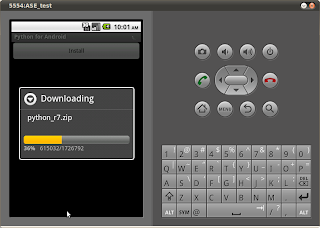Managed to breath life back into my old hand-me-down Nokia N70. The phone was having White Screen of Death (WSOD) one too many, a new display IC fixed that. The original nokia battery (Nokia BL-5C) started to swell and needed to be replace.
Now the old war horse is battle ready, let me hook it up to my laptop via a bluetooth link and do something useful with Python on S60 series.
$ hciconfig reset
hci0: Type: USB
BD Address: 00:21:86:A8:BF:03 ACL MTU: 310:10 SCO MTU: 64:8
UP RUNNING PSCAN ISCAN
RX bytes:1260 acl:0 sco:0 events:34 errors:0
$ hcitool dev
Devices:
hci0 00:21:86:A8:BF:03
$ sdptool add --channel=2 SP
Serial Port service registered
# Now make sure the Python bluetooth console is running
$ rfcomm listen rfcomm2 2
In your phone, make sure bluetooth is on, then go to the Python application and then select the Bluetooth Console. Select from the list of available devices your computer's bluetooth adapter (you might need to select search even if you think you have already defined the pairing). If the operation is successful, you should see something similar to the following on your computer's shell:
* Waiting for connection on channel 2
* Connection from 00:11:9F:BE:47:CA to /dev/rfcomm2
* Press CTRL-C for hangup
# Change to different terminal and connect to the device with screen.
$ screen /dev/rfcomm2
# Run basic tests.
print u"hello"
hello
>>>
>>> import appuifw
>>> appuifw.note(u"hello world")
>>>
This Python S60 Bluetooth Console wiki page provides more step by step intrusions of the whole process.